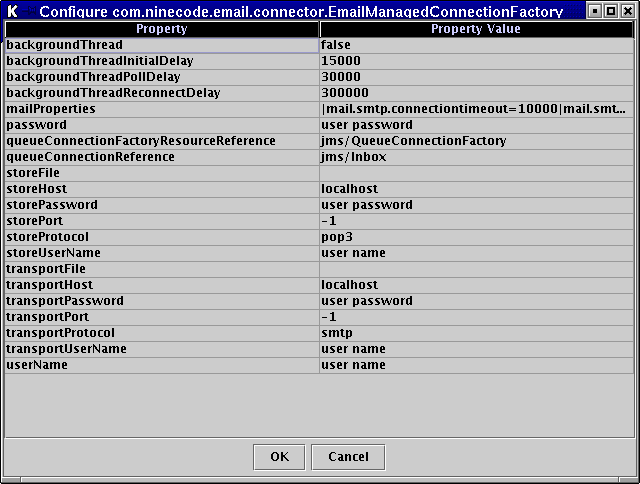Configuration Dialog
If you build or unit test the supplied code, you will be asked to provide
a configuration using a dialog box that looks something like this:
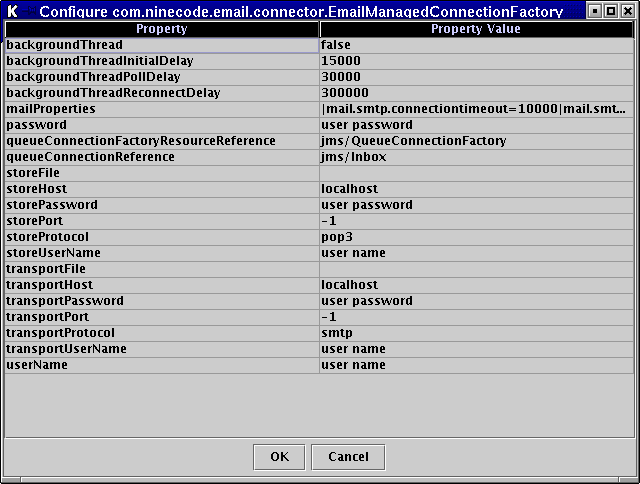
The column on the left is the list of configuration items (bean properties)
on the managed connection factory, which is essentially the default settings
for the connector (resource adapter).
The column on the right is the values to be used. Note that these must be valid
for the connector to function. Use the explanation in the
Deploy.HOWTO regarding the meaning and likely
values to be used.
The values entered are stored in a java .properties file (./Configuration.properties)
when you push the OK button. These are subsequently used to
a) Supply replacement values for the settings in the ra.xml file in the
email.rar file, which means you will see these values in the deployment tool
when you go to deploy the connector.
b) Supply values for the unit tests so sending and receiving can be
tested.
The presence of this .properties file means the dialog won't show up, so you'll
normally only see it once. You can force it to display again with the 'configure'
ant task.